Finetuning enables you to train your Objective Search Indexes on your data, user behavior, and business goals. This enables you to optimize ranking directly for KPIs. We currently support two types of Finetuning - Feedback-based Finetuning and Auto-finetuning. You can also use both types together.
Feedback-based Finetuning
With feedback-based Finetuning, you can use your own feedback data to finetune your search index. This is useful if you have a specific set of queries and feedback that you want to align with. We highly recommend going through our Finetuning Quickstart to get started with feedback-based finetuning.
Auto-Finetuning
Auto-finetuning is the same as feedback-based finetuning except instead of using your own feedback data, you simply provide a list of queries that you'd like to finetune on. Or optionally, you can use the Query Generation feature to automatically generate a list of queries relevant to the objects in your Object Store.
To access the Query Generation feature in the console, click on Relevance in the sidebar, then click on Queries and select the Generate tab.
Auto-finetuning uses our Anton API to generate feedback data which it then uses to Finetune a new index. Auto-finetuning is useful when you don't have existing feedback data to train on.
Step 1 - Navigate to Finetuning
Navigate to the Relevance tab in the sidebar and click on Finetuning. You should see a page that looks like this:
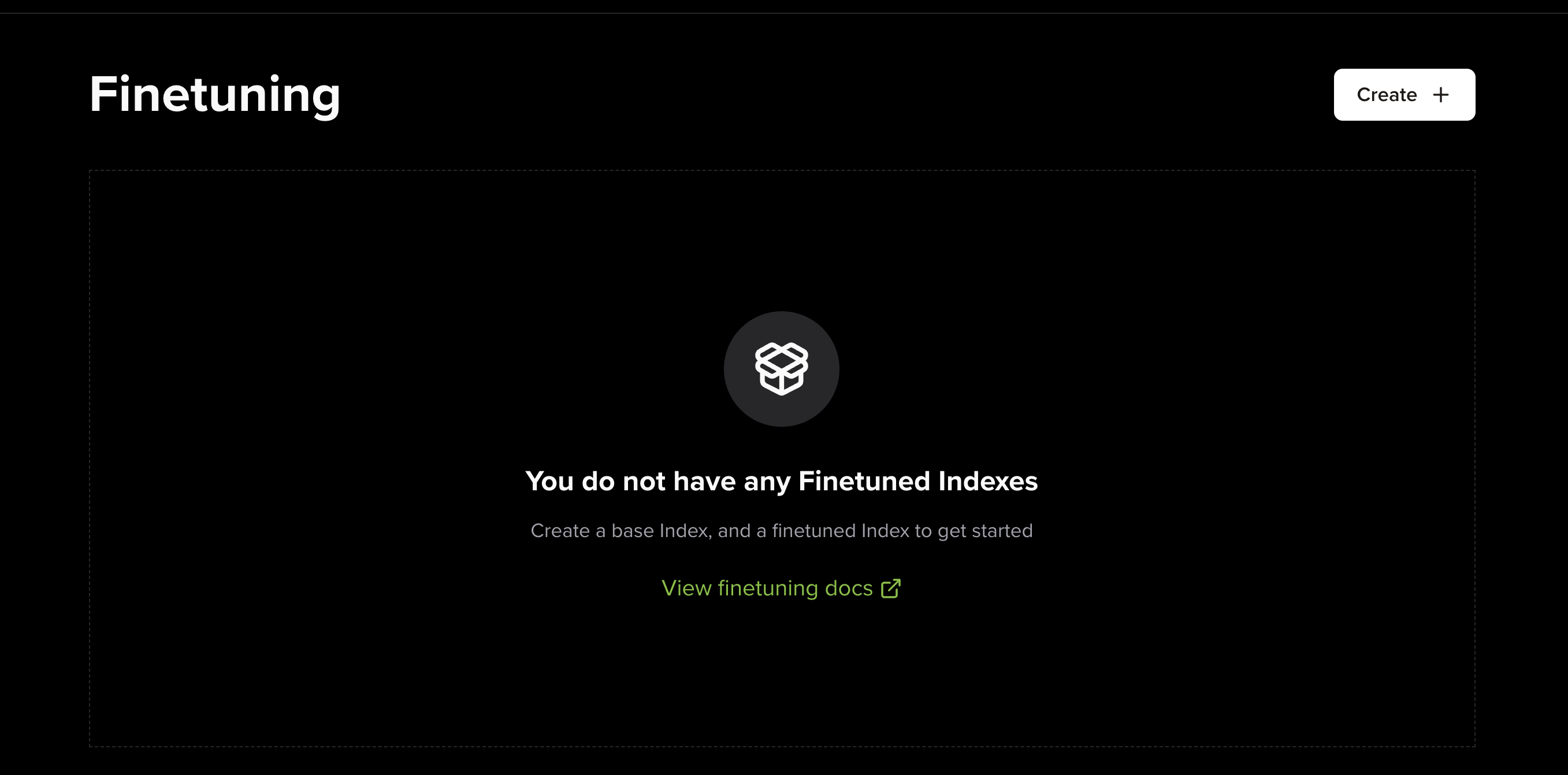
Click on the Create button.
Step 2 - Choose index and query source
Select the index that you'd like to Finetune and you query source. You can use the queries in your Query Store or upload a set of queries.
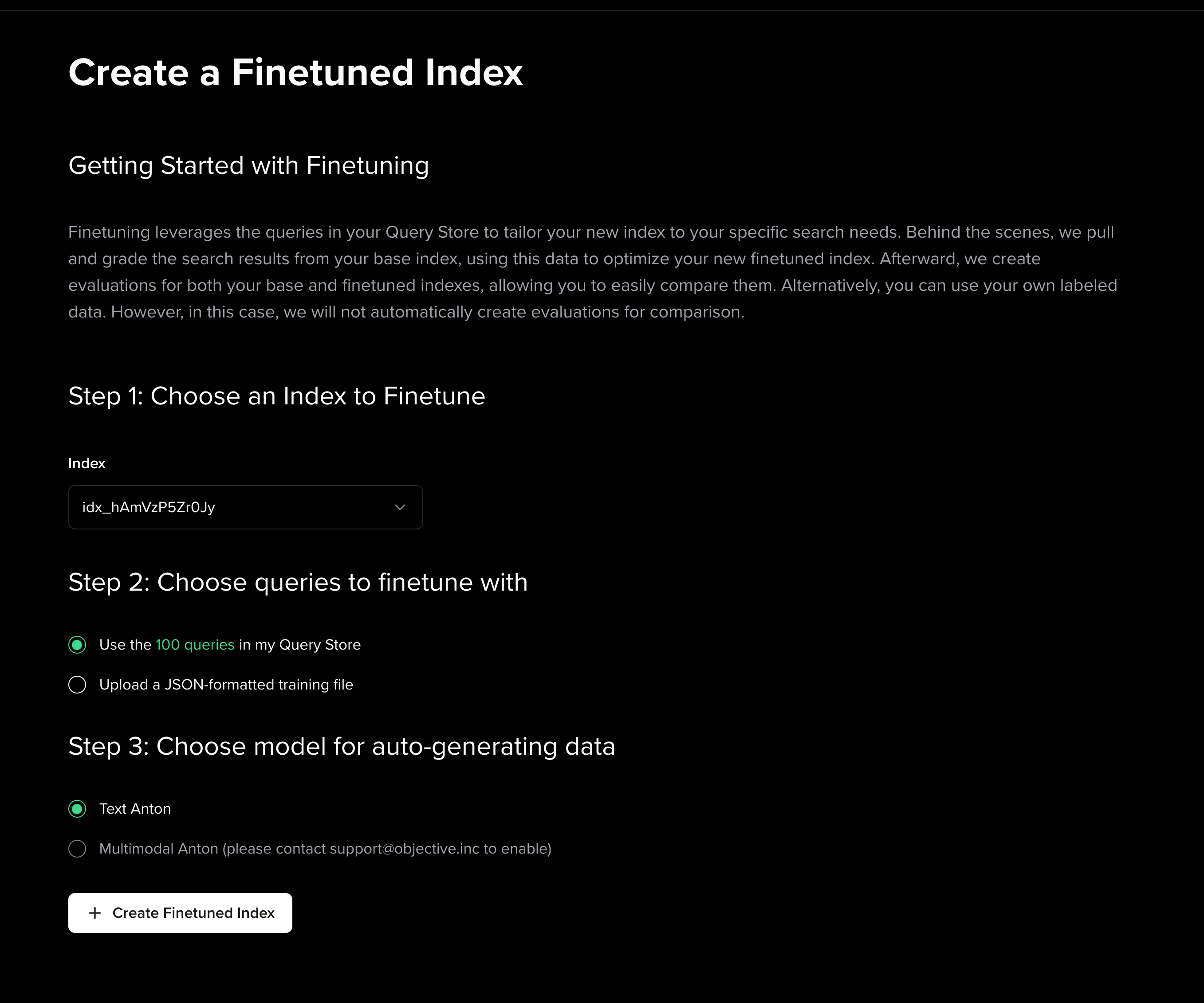
Then click on the Create Finetuned Index button.
Step 3 - Monitor progress & complete Finetuning
Congratulations! You've successfully started a Finetuning job. You will receive an email when the Finetuning job is complete and you can always monitor the progress from the Indexes page.
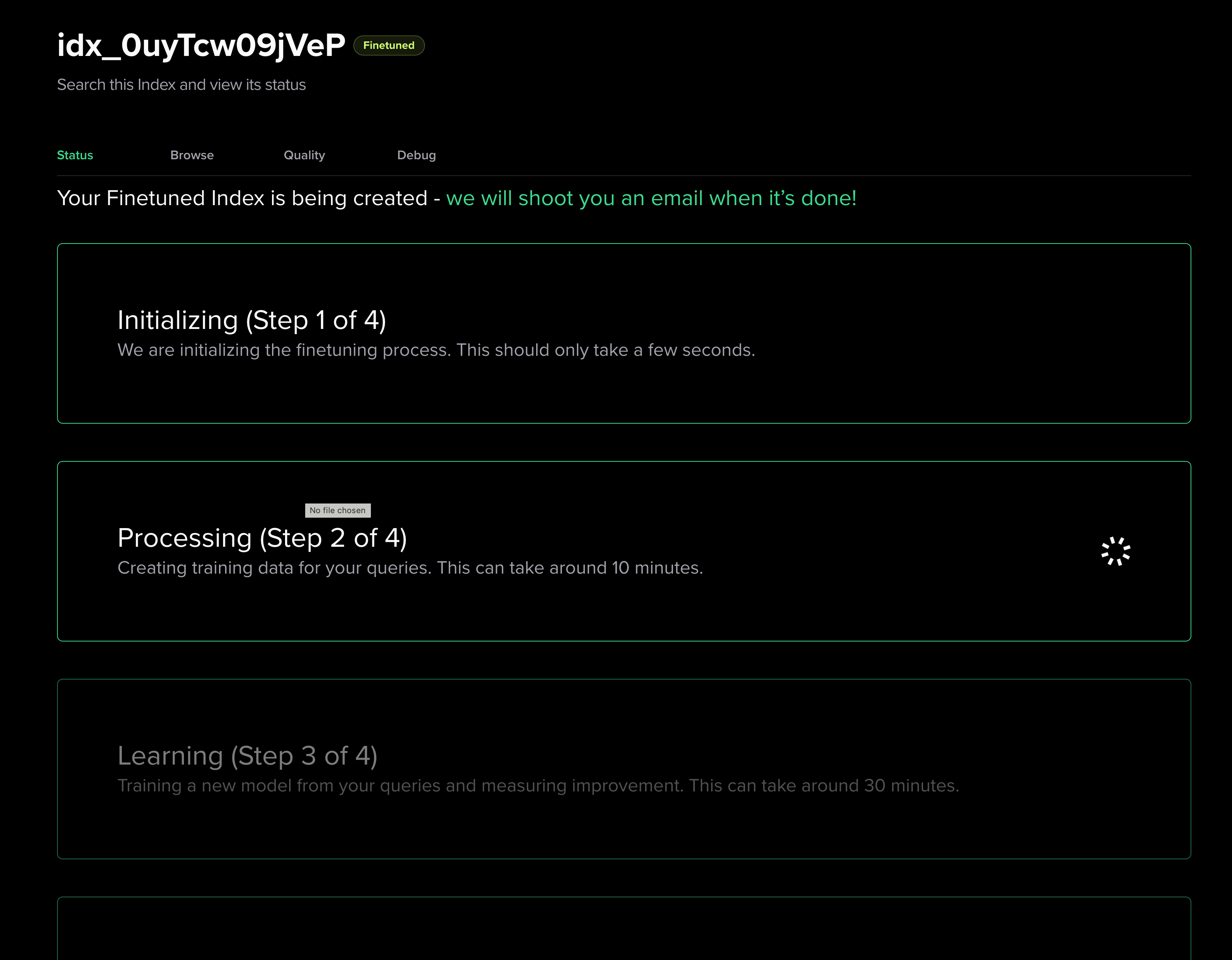
Once your Finetuning job is complete, we recommend checking out Evaluations to see how your Finetuned index performs compared to it's Base Index.
Finetuning FAQ
When should I use Feedback-based Finetuning?
Use Feedback-based Finetuning when you have existing training data or specific feedback about search results that you want search results to align with.
When should I use Auto-Finetuning?
Use Auto-Finetuning when you’re getting started or if you don’t have enough feedback to finetune your search index with.
How many queries can I provide for Finetuning?
Up to 100 queries for Starter tier. Up to 1000 queries for Pro tier.
How can I measure how Finetuning impacted search quality?
After completing a Finetuning job, we recommend using Evaluations to compare the performance of your Base Index and your Finetuned Index.